The cleaner, leaner look carries over to the Ribbon and Quick Access toolbar (QAT) but the layout is mostly the same as the previous two versions of Excel on the regular Ribbon with a couple of additional features.
Collapse or Expand the Ribbon
Excel 2013 has additional options for the Ribbon display, controlled by a small arrow icon at upper right of window.
The new Auto–hide totally collapses the ribbon and you click the ellipsis (three dots) at the top right of the screen to temporarily activate. To return the Ribbon to full display, click the ribbon arrow at upper right and click Auto–hide Ribbon again to toggle off. The other two choices toggle between displaying tab names only or full Ribbon of tabs and commands
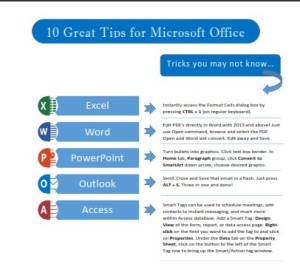 Click to download great tips to speed up your Office projects.
Click to download great tips to speed up your Office projects.